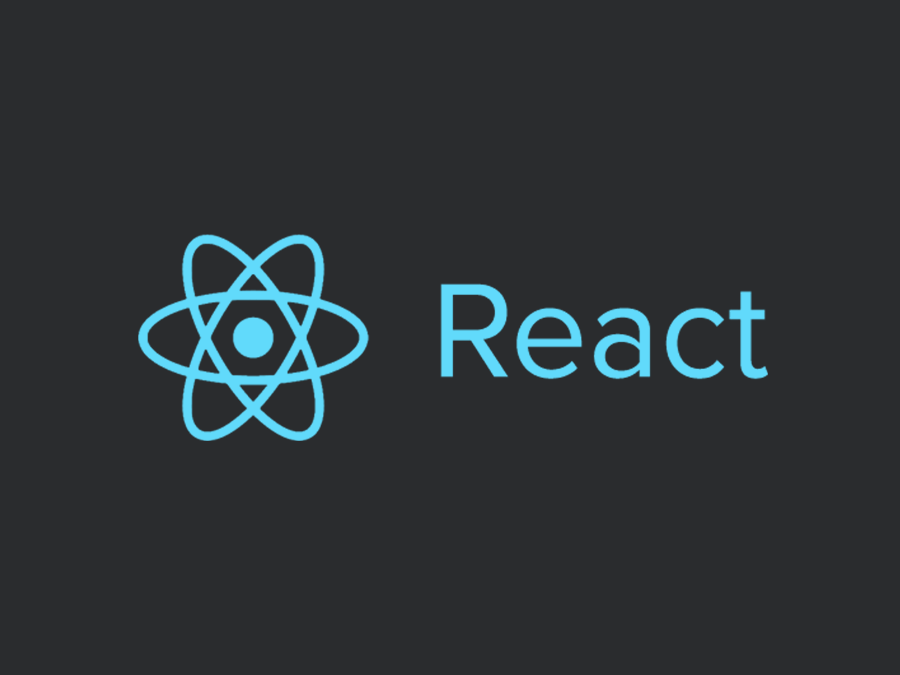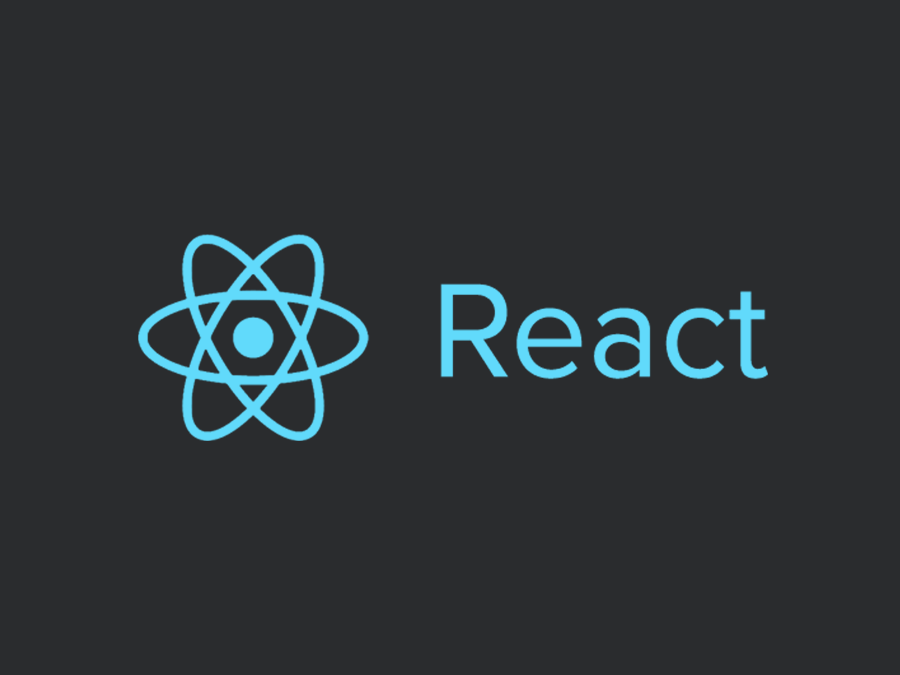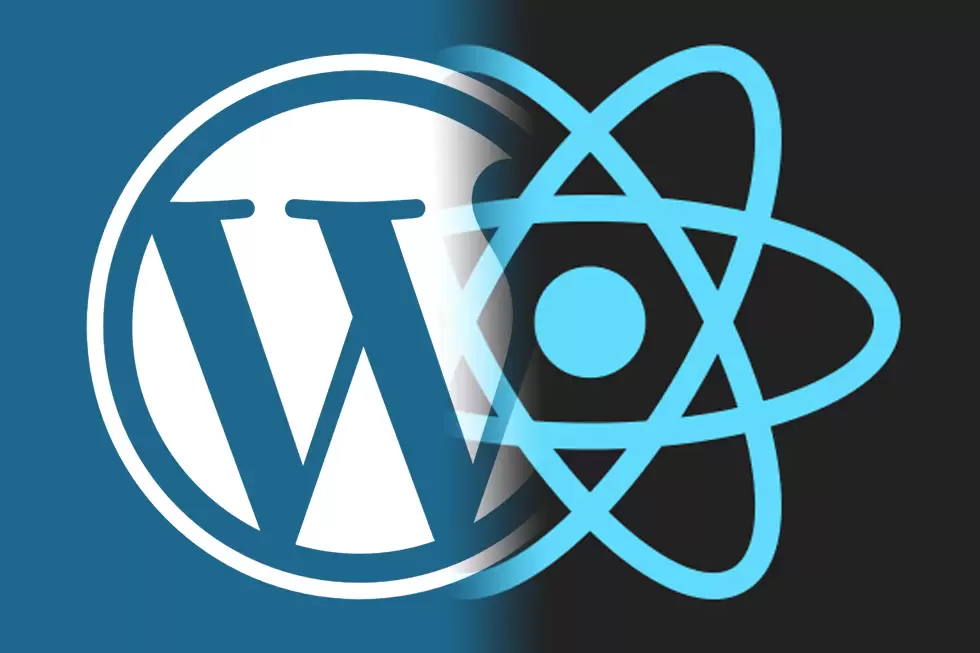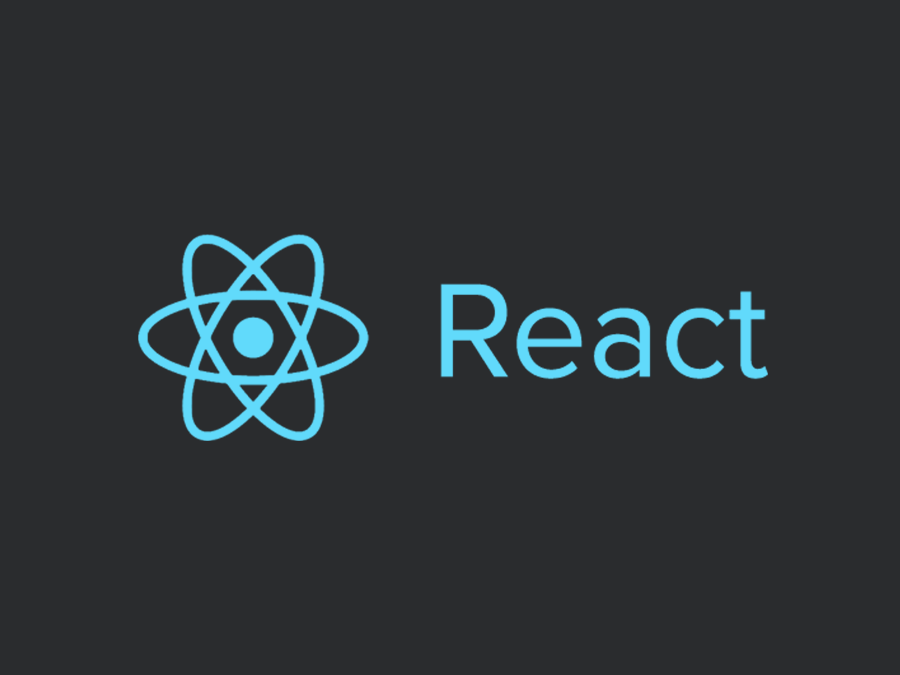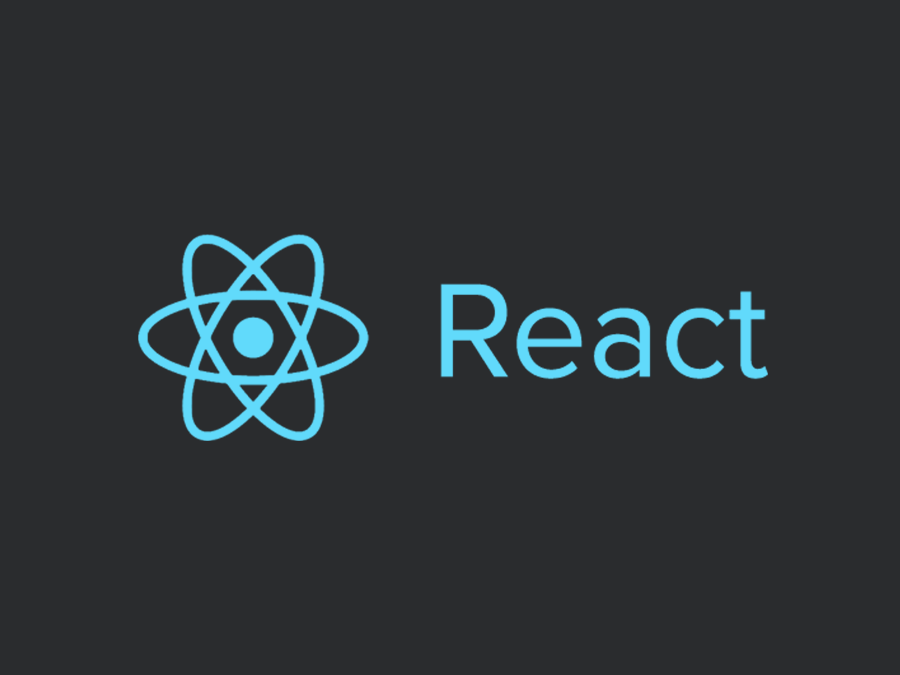
by rush-intely | Apr 1, 2023 | React
Post Views: 4 React JS is a popular JavaScript library for building user interfaces. It was created by Facebook and is used by many websites and applications. In this blog post, we will learn what React JS is, how it works, and why you should use it. What is React JS?...
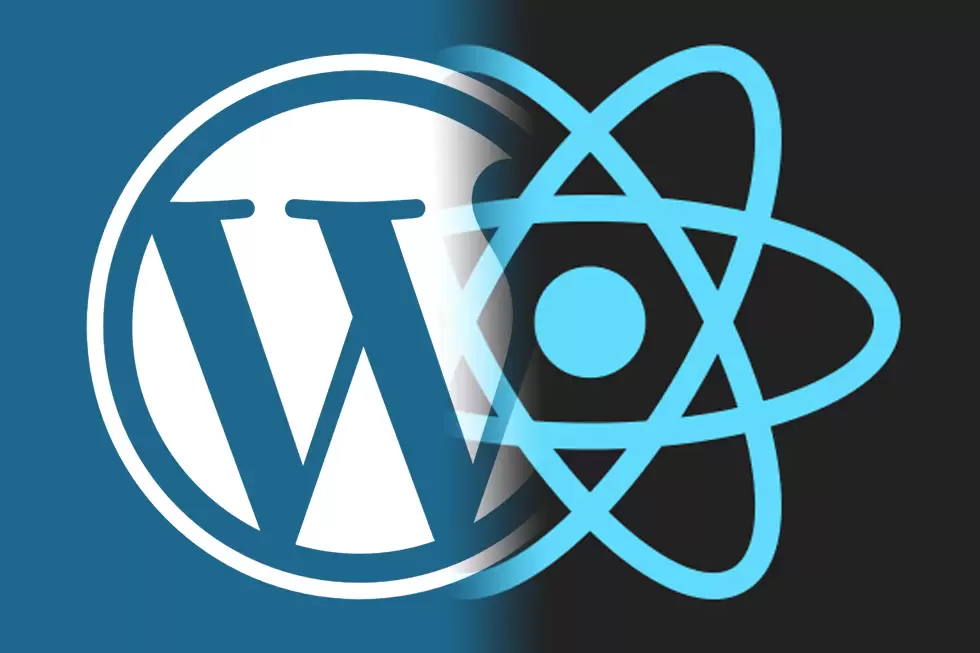
by rush-intely | Mar 24, 2023 | React, WordPress
Post Views: 4 Combining React with a WordPress theme is a great way to create interactive and dynamic user interfaces on your WordPress website. React’s component-based architecture and ability to create reusable code make it an excellent choice for building web...
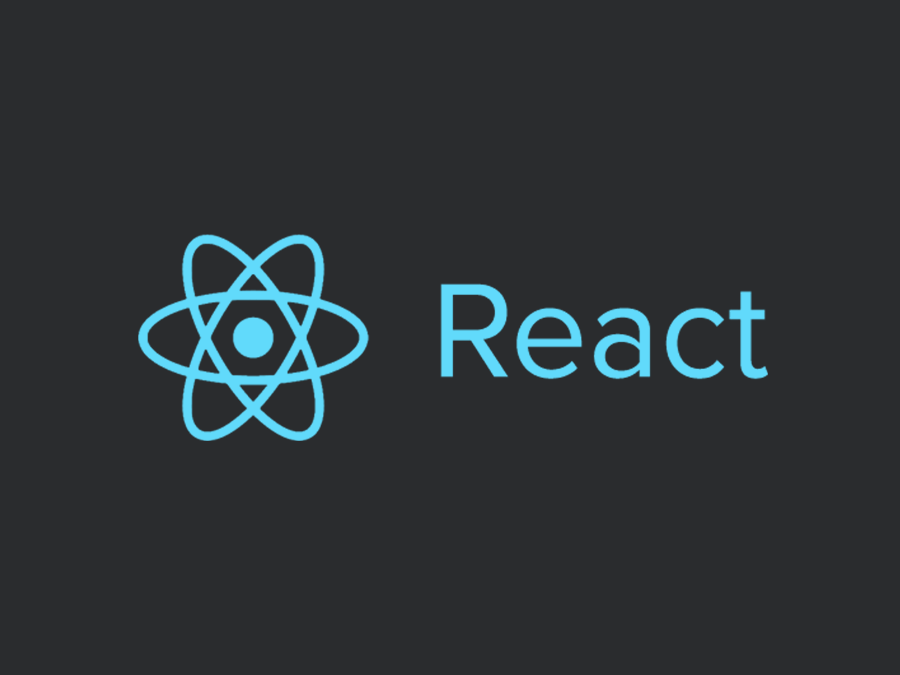
by rush-intely | Mar 24, 2023 | React
Post Views: 3 React is an open-source JavaScript library that is used for building user interfaces (UI). Developed by Facebook, it has gained immense popularity since its launch in 2013. It is a fast, efficient, and flexible library that simplifies the process of...